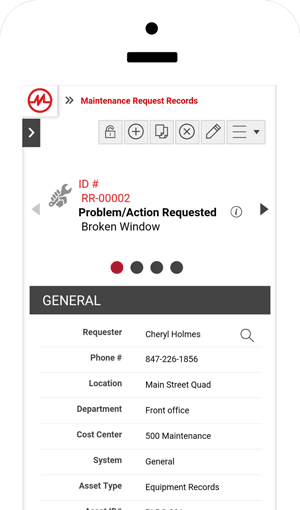Maintenance professionals know workload balancing comes with the job.
However, managing your team’s workload can feel challenging, even under normal circumstances. Many maintenance teams tend to operate on tight deadlines, while budget cuts can reduce staffing levels at the same time.
Add in a global pandemic, and you get record levels of employee burnout—particularly among occupations that everyone realized were truly essential, like maintenance.
Approximately 71% of workers experienced burnout in 2020, and the number of employees working late rose to 87%, according to a report by Asana.
But you can maximize employee performance, while reducing stress levels.
Workload Management Strategies
Workload management refers to the process of distributing and managing the volume of work across your team.
Naturally, you want to prevent your team from feeling overworked in the first place. Team members who feel confident about their work volume will deliver higher quality work at a faster pace.
However, you don’t want to overwork high performers, as that leads to resentment and burnout. And, of course, you need to motivate underperformers at the same time.
Also many maintenance managers face another challenge, as techs often specialize in specific types of tasks (electrical, plumbing, carpentry, etc). You need to keep the whole team productive and on schedule, while making sure your employees have the training and skills necessary to work on specialized tasks.
How to Determine Workload and Capacity
The ability to balance multiple workloads requires measuring how much each team member does, and then calculating what they can take on. Here’s where your CMMS software becomes invaluable.
- Use your CMMS data to create a list of maintenance tasks and schedules, as well as assets types and other information.
- Determine the scope and timing of work for each. Again, your historical data in your CMMS software will give you solid numbers to work with.
- Prioritize work based on importance and urgency. This way, you’ll also know what your team needs to tackle first and can better schedule when they’ll work on each task.
- Now determine your team’s bandwidth. That includes time spent completing tasks, as well as meetings, training, time off, etc.
When you compare time available to estimated workload, you might find some surprises. Maybe some team members are not performing as expected. Maybe you simply need more staff members to complete the volume of work.
Whatever you find, your CMMS data will back up your reports on exactly what’s happening and why. That helps if you make requests for more resources.
Dynamic Workload Balancing Tools
Consider other workload balancing tools. For example, MPulse Labor Resource Management can track all facets of your employee records: status, skill level, billing rate, contact information, and more.
You can easily match employees or vendors to the assets they maintain, and assign tasks accordingly. In addition to basic information, you can track employee attendance, illness records, work productivity, and overtime hours.
MPulse Labor Resource Management provides a direct link between the people you depend on and the work orders you manage.
Staff Development
If you find you’re always assigning the highest-priority tasks to your best performers, take some time to focus on all team members’ skill sets and development goals.
Shifting your focus from efficiency to staff development can also help you identify training needs for your team.
That can also result in higher staff satisfaction and help boost performance. Additionally, it helps with long-term recruitment needs or plans to outsource certain tasks to vendors.
Use these strategies to balance your team’s workload, and keep your team productive and motivated.
Have questions about workload balancing? We have answers. Contact us.
[related-content]