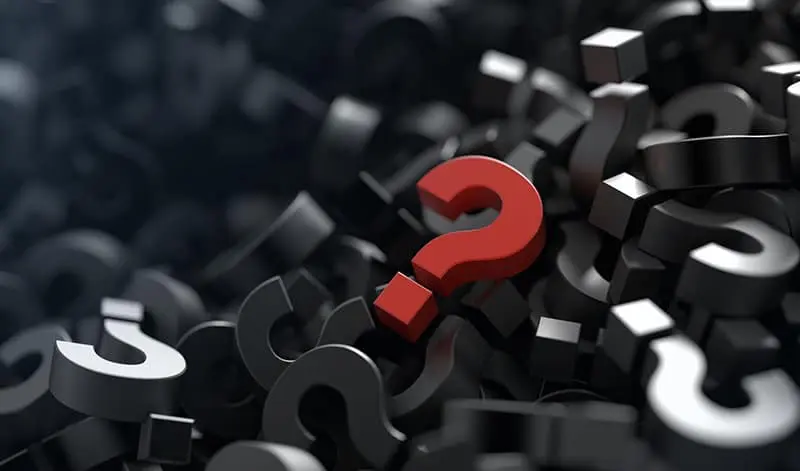When you’re researching CMMS software, a demo from the vendor is a great way to get direct answers to your questions about how their software works—and how it would work for your maintenance team.
Take advantage of this opportunity. Below are five questions you should ask in every CMMS demo.
Table of Contents
1. Will the Software Meet Our Needs?
Before you’ve made it to the demo process, you’ve probably made a list of your pain points and “must have” features. Here’s your chance to get specific with vendors.
Have them walk you through a sample workflow so you can see the steps firsthand. Ask what can be customized to meet your needs, and if the software is scalable as your maintenance operations change.
2. Can Our Users Work with It Comfortably?
CMMS software that is never used is wasted money and time. Involve all the stakeholders early in the process and include key users in the demos so they can see it firsthand. Encourage them ask questions that relate to how they’ll use the software.
3. What Are the Specifications?
Find out what hardware and system requirements are required. This process will likely involve your IT department or technology support staff. Go through each requirement and make sure it works for you. If you’re moving towards mobile maintenance, don’t forget to include the type of devices—such as desktops, tablets and smartphones. Also, ask questions about how the CMMS software integrates with other organizational software, like accounting or financial software.
4. What Implementation, Support and Training Options Are Available?
It takes a lot more than installing software to get your CMMS software up and running. The best way to make your CMMS software a success is investing in the right resources to get you to “Go Live” day. Ask for specifics about a vendor’s services—including implementation, training and support. Determine what you will be responsible for versus the vendor.
5. What Does It Cost?
You’ve probably already gotten a ballpark number to determine if the software is in the realm of possibility. Now it’s time to get specific about your needs, so vendors can be accurate with their price quote. You may realize you need to refine some of your requirements… and that’s okay.
Use your CMMS demo time wisely, and you’ll be that much farther along in getting the right software for you.
More questions? We have answers. Contact us.