Seamless Data Integration
MPulse DataLink Integration Adapter
Easily import or export critical maintenance data between MPulse CMMS and your other business systems using the MPulse DataLink Integration Adapter. Eliminate manual entry, reduce errors, and keep your data synchronized in real time. Optimize efficiency with seamless CMMS data integration.
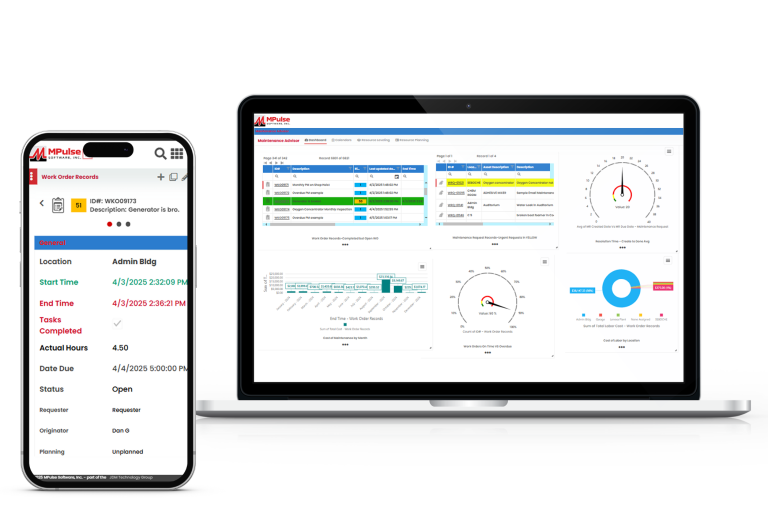

The Importance of Seamless Data Integration
Efficient data integration is crucial for maintaining accurate and up-to-date information across multiple systems. Seamless data synchronization and exchange enable streamlined workflows, improved decision-making, and enhanced data consistency. With the datalink integration adapter for CMMS, you can effortlessly connect and synchronize data between your CMMS and other external systems, ensuring data integrity and reliability.
Seamless CMMS Data Integration with MPulse
MPulse advanced Datalink Integration Adapter is designed to facilitate seamless data synchronization and exchange between your CMMS and other systems. By integrating external systems, such as enterprise resource planning (ERP) or other business systems, with your CMMS, you can eliminate data silos, improve efficiency, and ensure data consistency across platforms.
Key Features
Bi-Directional Data Sync
Connect MPulse CMMS with external systems for two-way data exchange. Ensure updates are reflected instantly and accurately across platforms.
Real-Time Updates
Keep your data current with automatic real-time synchronization. Eliminate lag and ensure decision-makers always have the latest information.
Custom Field Mapping
Configure and map data fields to match your unique business needs. Customize integrations to ensure the right data flows to the right places.
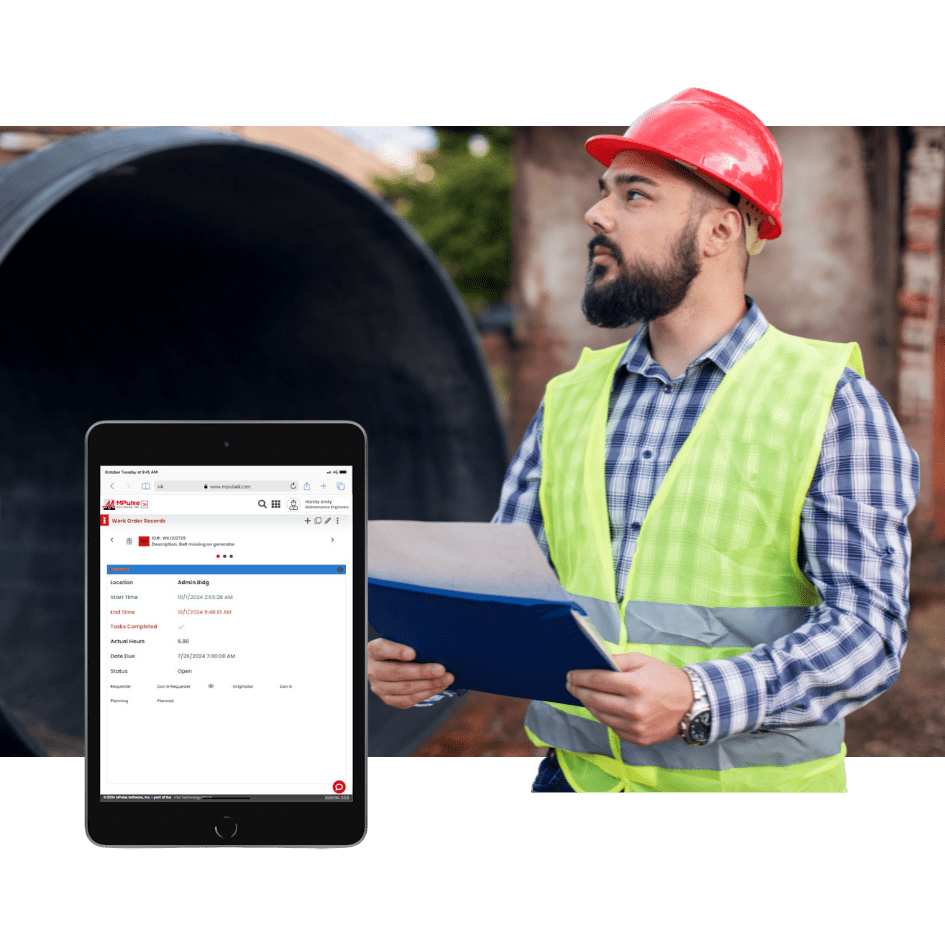

Benefits
Streamlined Workflows
Save time and reduce errors by eliminating duplicate data entry. Integrated systems enable seamless operations and faster processes.
Consistent, Reliable Data
Ensure accurate and consistent information across all platforms. Gain a unified view of your operations to support smarter, faster decision-making.
Eliminate Data Silos
Break down barriers between departments by centralizing data. Encourage collaboration and increase cross-functional visibility.
Why Choose MPulse DataLink Integration Adapter?
- ✔ Designed for maintenance teams using CMMS software
- ✔ Supports integrations with ERP, CRM, and other business tools
- ✔ Ensures data integrity and reliability at scale
- ✔ Fully customizable for your unique systems and workflows
FAQ
How does the datalink integration adapter facilitate data exchange between CMMS and other systems?
The datalink integration adapter facilitates data exchange between your CMMS and other systems by providing seamless integration capabilities. It allows you to connect your CMMS with external systems, such as enterprise resource planning (ERP) or other business systems. This integration enables bidirectional data exchange, ensuring data consistency and eliminating data silos. The datalink integration adapter synchronizes data seamlessly between systems, allowing for real-time updates and ensuring accurate and up-to-date information across platforms. By facilitating data exchange, the integration adapter streamlines workflows, reduces manual data entry efforts, and improves overall operational efficiency.
Can the software integrate with enterprise resource planning (ERP) or other business systems?
Yes, our datalink integration adapter can integrate with enterprise resource planning (ERP) systems or other business systems. The integration adapter is designed to connect your CMMS with external systems, enabling seamless data exchange and synchronization. Whether you use an ERP system, a financial management system, or other business-critical platforms, the datalink integration adapter can facilitate the integration. This allows for the consolidation of data and ensures data consistency across platforms. By integrating with various systems, you can streamline processes, improve efficiency, and enhance data accuracy and reliability.
Is it possible to automate data synchronization and ensure data consistency across platforms?
Absolutely! Mpulse datalink integration adapter allows for automated data synchronization between your CMMS and other integrated systems. Once the integration is set up, data synchronization occurs automatically in real time or at predefined intervals, ensuring data consistency and accuracy across platforms. Any changes made in one system are reflected in the other, maintaining data integrity and eliminating the need for manual data entry or duplicate data maintenance. The automated data synchronization ensures that information is up to date, reducing errors, improving efficiency, and providing a single source of truth for data across integrated systems.
Ready to Utilize DataLink Integration Adapter?
Enhance your maintenance operations today with our industry-leading Datalink Integration Adapter for CMMS. Streamline data synchronization, eliminate data silos, and improve operational efficiency. Start your free trial now!
