MPulse CMMS
Streamline User Authentication with Single Sign-On
MPulse Software simplifies user login and enhances security providing access management like never before.
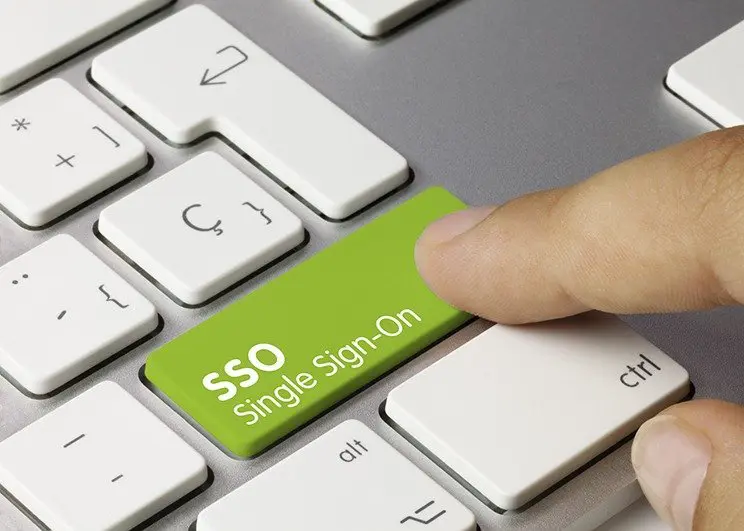
Start your FREE TRIAL today and experience for yourself why MPulse CMMS is the preferred preventive maintenance software for over 3,000 manufacturers and facility managers
Reduce Confusion
Balance Workloads
Automate Schedules
Create Benchmarks
The Importance of Streamlined User Authentication
Efficient user authentication and access management are essential for maintaining a secure CMMS environment. Traditional login processes can be time-consuming, and managing multiple credentials can be challenging. With single sign-on (SSO) for CMMS, you can simplify user login, enhance security, and enable centralized access management for a streamlined user experience.
Introducing Single Sign-On for CMMS
MPulse advanced Single Sign-On feature in CMMS simplifies user authentication by allowing users to access the system using their existing credentials from other applications. With SSO, users no longer need to remember and manage separate usernames and passwords for the CMMS, improving user experience and security.
Key Features and Benefits
Simplified User Login
MPulse SSO feature offers the following key features and benefits:
Centralized Login: Enable users to access the CMMS using their existing credentials from other applications. Users can log in to the CMMS with a single set of credentials, simplifying the login process and reducing the need to remember multiple usernames and passwords.
User Authentication: Authenticate users securely through popular identity providers such as Microsoft Azure AD, Google Workspace, or other supported SSO protocols. This ensures a seamless and secure authentication process, enhancing overall security and access control.
User Management: Centralize user management and access control within the CMMS. Easily manage user accounts, assign roles and permissions, and streamline the user onboarding and offboarding processes.
Enhanced Security
MPulse SSO feature provides the following benefits for enhanced security:
Eliminate Password Fatigue: With SSO, users no longer need to remember multiple passwords for different systems. This reduces the risk of weak or reused passwords, enhancing security and minimizing the potential for credential-related security incidents.
Centralized Access Management: SSO enables centralized access management, allowing administrators to have better control over user access and permissions. User provisioning and deprovisioning become more efficient, ensuring that users have appropriate access rights throughout their lifecycle.
Multi-Factor Authentication (MFA) Support: SSO can be combined with multi-factor authentication (MFA) for an additional layer of security. By integrating SSO with MFA solutions, such as SMS verification or hardware tokens, you can enforce stronger authentication measures and protect against unauthorized access.
Why Choose Single Sign-On for CMMS
Simplified User Experience: MPulse’s SSO feature simplifies user login by allowing users to access the CMMS with their existing credentials from other applications. This eliminates the need for separate usernames and passwords, streamlining the login process and enhancing user experience.
Enhanced Security: By implementing SSO, you reduce the risk of weak or reused passwords and enhance overall security. SSO eliminates password fatigue, enables centralized access management, and supports additional security measures like multi-factor authentication (MFA).
Centralized Access Management: SSO enables centralized access management within the CMMS, simplifying user provisioning and deprovisioning. Administrators have better control over user access and permissions, ensuring appropriate access rights throughout the user lifecycle.
What is single sign-on (SSO) and how does it enhance user login and authentication in CMMS?
Single sign-on (SSO) is a user authentication process that allows users to access multiple systems or applications with a single set of credentials. In the context of CMMS, SSO enhances user login and authentication by enabling users to log in to the CMMS using their existing credentials from other applications. Users no longer need to remember and manage separate usernames and passwords for the CMMS, simplifying the login process and improving user experience. With SSO, users can authenticate themselves through popular identity providers like Microsoft Azure AD, Google Workspace, or other supported SSO protocols. This ensures a seamless and secure authentication process, enhancing overall security and access control within the CMMS environment.
Can users access the CMMS system using their existing credentials from other applications?
Yes, our Single Sign-On (SSO) feature allows users to access the CMMS system using their existing credentials from other applications. SSO eliminates the need for separate usernames and passwords for the CMMS by leveraging the user’s credentials from popular identity providers such as Microsoft Azure AD, Google Workspace, or other supported SSO protocols. Users can log in to the CMMS with a single set of credentials, simplifying the login process and improving user experience. By integrating with SSO, users can seamlessly access the CMMS using their existing login information, enhancing convenience and reducing the need to remember multiple sets of credentials.
Is it possible to configure SSO with popular identity providers like Microsoft Azure AD or Google Workspace?
Absolutely! Mpulse Single Sign-On (SSO) feature supports popular identity providers like Microsoft Azure AD, Google Workspace, and other supported SSO protocols. This allows for seamless integration between the CMMS and these identity providers, enabling users to log in to the CMMS using their existing credentials from these platforms. By configuring SSO with these identity providers, you can leverage their robust authentication mechanisms and enhance the security of user login in the CMMS. The integration with popular identity providers ensures compatibility, ease of use, and a streamlined authentication process for your users.
MPulse Means Happy Customers






Ready to Simplify User Login and Enhance Security?
Enhance your maintenance operations today with our industry-leading Single Sign-On for CMMS. Simplify user login, enable centralized access management, and enhance security. Start your free trial now!
