MPulse CMMS Software
Editions & Pricing
Editions & Pricing
We’ve designed MPulse Software editions to scale based on the size and scope of your maintenance management needs. This ensures that whether you have a small team or a large, distributed workforce, MPulse can efficiently support your operations. As your organization grows, our system can handle an increase in the number of users accessing and managing work orders at the same time, without compromising performance.
Maximize Efficiency and Minimize Costs with Concurrent User Licensing
Concurrent User Licensing is a different approach to user licensing that will save you money. The number of concurrent user licenses you need is based on the number of users accessing the software at the same time, not your total number of users.
- ✔ Buy fewer licenses. Create as many accounts as you need; all that matters is the number of concurrent or simultaneous users.
- ✔ Easy to manage. Adding and removing user accounts is a breeze and does not require changes to your licensing.
- Professional
$49*
Per Concurrent User/Month, billed annually
*Requires 2 year subscription, prepaid
- A full-featured CMMS for small to midsized organizations needing standard maintenance and repair functionality - more than "Basic".
Professional Edition Includes:
- Unlimited PM Scheduling & Tracking
- Unlimited Work Orders
- Free and Unlimited Maintenance Requesters
- Parts and Supplies Inventory Management
- Unlimited Dashboards with Calendars, Data Tables, and Graphical KPIs
- Powerful Analytics
- Real-Time Notifications
- Advanced
$99
Per Concurrent User/Month, billed annually
- Sophisticated asset management and CMMS features for managing complex maintenance operations, multiple locations, and large teams.
Everything in Professional, plus:
- Unlimited Customizations to create custom forms and reports
- Condition Based Maintenance
- Unlimited Cumulative and Conditional meters
- Inventory Purchasing
- Automated Cycle Counts
- Role Based Record Access
- Asset Lifecycle Tracking
- Budgets and Cost Centers
- Unlimited Asset Status Boards
- Enterprise
Custom
Talk to sales for custom quote
- Our most robust edition includes premium features and is ready out of the box for Industrial Controls and IoT. Ideal for large organizations.
Everything in Advanced, plus:
- Unlimited Cumulative and Conditional Meters
- Easy Integrations with Accounting Systems, Machine Data, and Smart Buildings
- Single Sign On
- 52 Week Resource Planning Board
- Resource Leveling
- Personnel Qualification Tracking
Compare Software Editions
Standard
|
Most Popular
|
||||||||||||||||||||||||||||||||||||||||||||||||||||||||||||||||||||||||||
|---|---|---|---|---|---|---|---|---|---|---|---|---|---|---|---|---|---|---|---|---|---|---|---|---|---|---|---|---|---|---|---|---|---|---|---|---|---|---|---|---|---|---|---|---|---|---|---|---|---|---|---|---|---|---|---|---|---|---|---|---|---|---|---|---|---|---|---|---|---|---|---|---|---|---|---|
Work Orders |
Basic | Enhanced | Full Featured | ||||||||||||||||||||||||||||||||||||||||||||||||||||||||||||||||||||||||
|
|||||||||||||||||||||||||||||||||||||||||||||||||||||||||||||||||||||||||||
Maintenance And Repair Requests |
Basic | Enhanced | Full Featured | ||||||||||||||||||||||||||||||||||||||||||||||||||||||||||||||||||||||||
|
|||||||||||||||||||||||||||||||||||||||||||||||||||||||||||||||||||||||||||
Scheduled Maintenance (PM) |
Basic | Enhanced | Full Featured | ||||||||||||||||||||||||||||||||||||||||||||||||||||||||||||||||||||||||
| |||||||||||||||||||||||||||||||||||||||||||||||||||||||||||||||||||||||||||
Asset Management |
Basic | Enhanced | Full Featured | ||||||||||||||||||||||||||||||||||||||||||||||||||||||||||||||||||||||||
| |||||||||||||||||||||||||||||||||||||||||||||||||||||||||||||||||||||||||||
Parts Inventory Management |
Basic | Enhanced | Full Featured | ||||||||||||||||||||||||||||||||||||||||||||||||||||||||||||||||||||||||
| |||||||||||||||||||||||||||||||||||||||||||||||||||||||||||||||||||||||||||
Resource Planning |
Basic | Enhanced | Full Featured | ||||||||||||||||||||||||||||||||||||||||||||||||||||||||||||||||||||||||
| |||||||||||||||||||||||||||||||||||||||||||||||||||||||||||||||||||||||||||
Reporting And Analytics |
Basic | Enhanced | Full Featured | ||||||||||||||||||||||||||||||||||||||||||||||||||||||||||||||||||||||||
| |||||||||||||||||||||||||||||||||||||||||||||||||||||||||||||||||||||||||||
Data Integration |
Basic | Enhanced | Full Featured | ||||||||||||||||||||||||||||||||||||||||||||||||||||||||||||||||||||||||
| |||||||||||||||||||||||||||||||||||||||||||||||||||||||||||||||||||||||||||
Mobile Access |
Basic | Enhanced | Full Featured | ||||||||||||||||||||||||||||||||||||||||||||||||||||||||||||||||||||||||
| |||||||||||||||||||||||||||||||||||||||||||||||||||||||||||||||||||||||||||
Security And Administration |
Basic | Enhanced | Full Featured | ||||||||||||||||||||||||||||||||||||||||||||||||||||||||||||||||||||||||
| |||||||||||||||||||||||||||||||||||||||||||||||||||||||||||||||||||||||||||
Notifications |
Basic | Enhanced | Full Featured | ||||||||||||||||||||||||||||||||||||||||||||||||||||||||||||||||||||||||
| |||||||||||||||||||||||||||||||||||||||||||||||||||||||||||||||||||||||||||
Support |
Basic | Enhanced | Full Featured | ||||||||||||||||||||||||||||||||||||||||||||||||||||||||||||||||||||||||
|
|||||||||||||||||||||||||||||||||||||||||||||||||||||||||||||||||||||||||||
Ready to Get Started? MPulse Offers Flexible Purchase & Deployment Options
MPulse makes it your decision, not ours. Whether you choose to subscribe annually or own the software outright, MPulse CMMS gives you the flexibility to host it yourself or let us cloud host it at no additional cost.
Loved by 3,500+ customers around the world
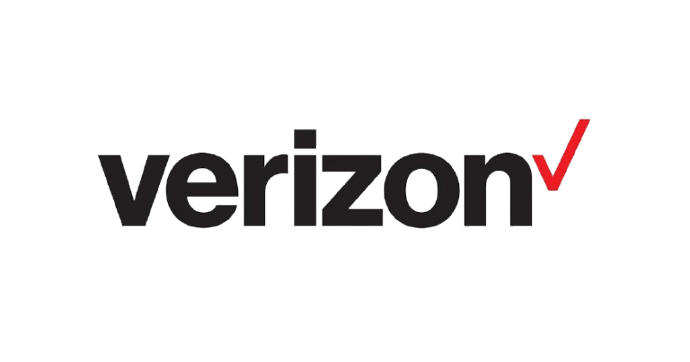

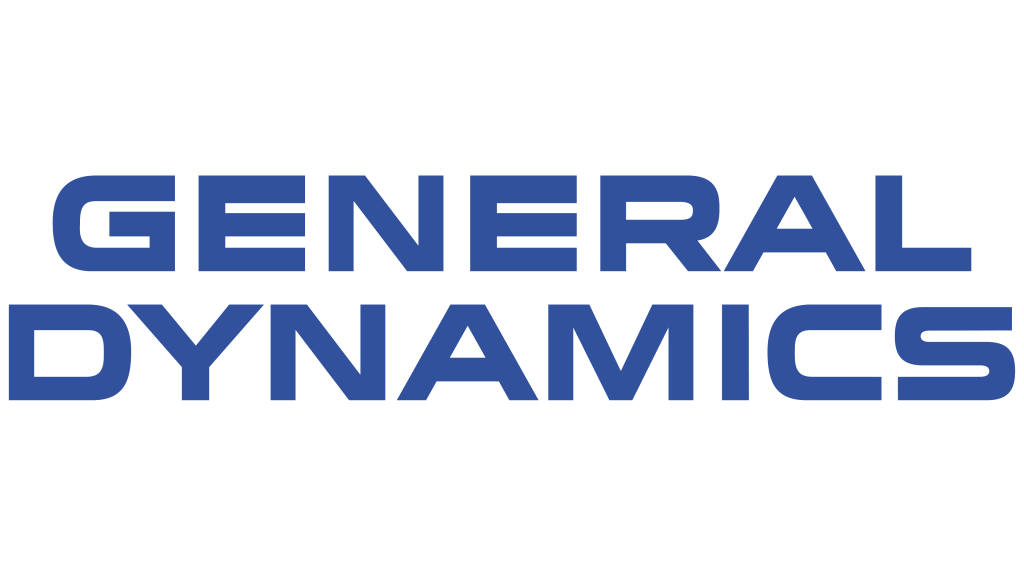

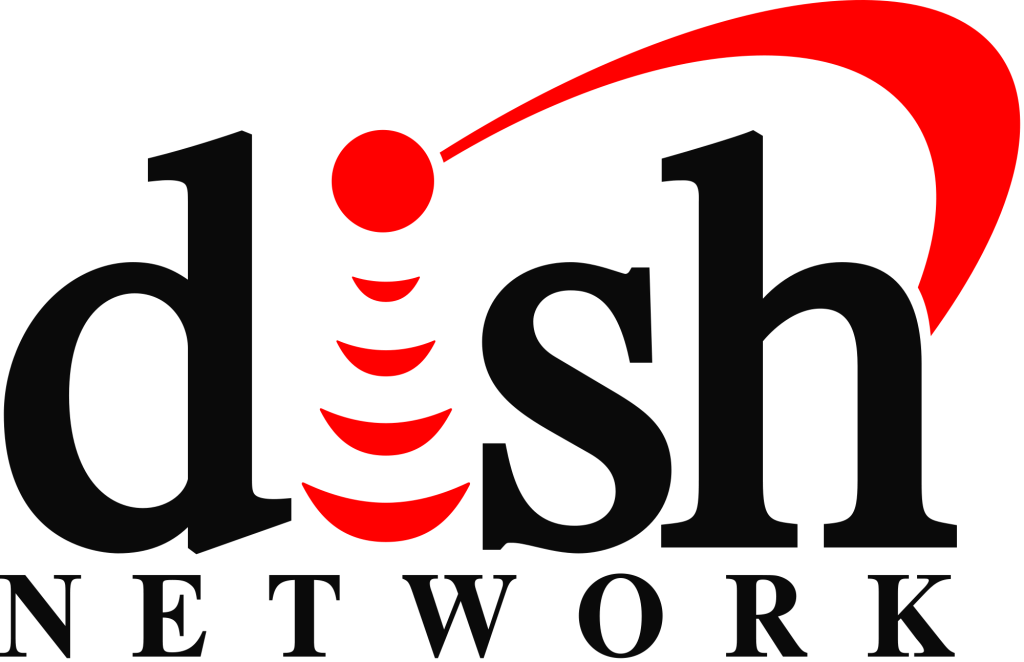

FAQ
Yes, MPulse offers both a free trial and a live demo. These options allow you to explore the software’s features and assess how it fits your maintenance management needs before making a commitment.
Absolutely. MPulse is designed to scale with your organization. You can seamlessly upgrade from Professional to Advanced or Enterprise editions as your maintenance operations become more complex or as your team expands.
- Cloud-Based (SaaS): MPulse hosts the software, handling all maintenance and updates.
- On-Premise: You can host the software on your own servers, giving you full control over the environment.
Yes, MPulse offers a mobile app that enables technicians to manage maintenance tasks directly from the field. With MPulse Mobile, users can report issues, capture data with photos and videos, update work orders, log hours using an activity timer, and scan barcodes to link personnel, assets, and inventory. The app also supports offline functionality, automatically syncing data once connectivity is restored. Available as an extension to any MPulse edition, the mobile app enhances productivity by enabling efficient maintenance management without the need to return to the office.
MPulse is IIoT-ready out of the box, allowing seamless integration with industrial devices and sensors. This enables real-time monitoring of equipment health, proactive maintenance scheduling, and data-driven decision-making to enhance operational efficiency and reduce costs.
MPulse offers comprehensive support and training through its Maintenance & Support Program (MSP), which includes:
- Access to technical and training support via phone and email.
- Exclusive access to new software versions and updates.
- Online training resources, including educational videos and articles.
- One seat per year to the MPulse Fundamentals training course.
- Invitations to monthly webinars on best practices.

