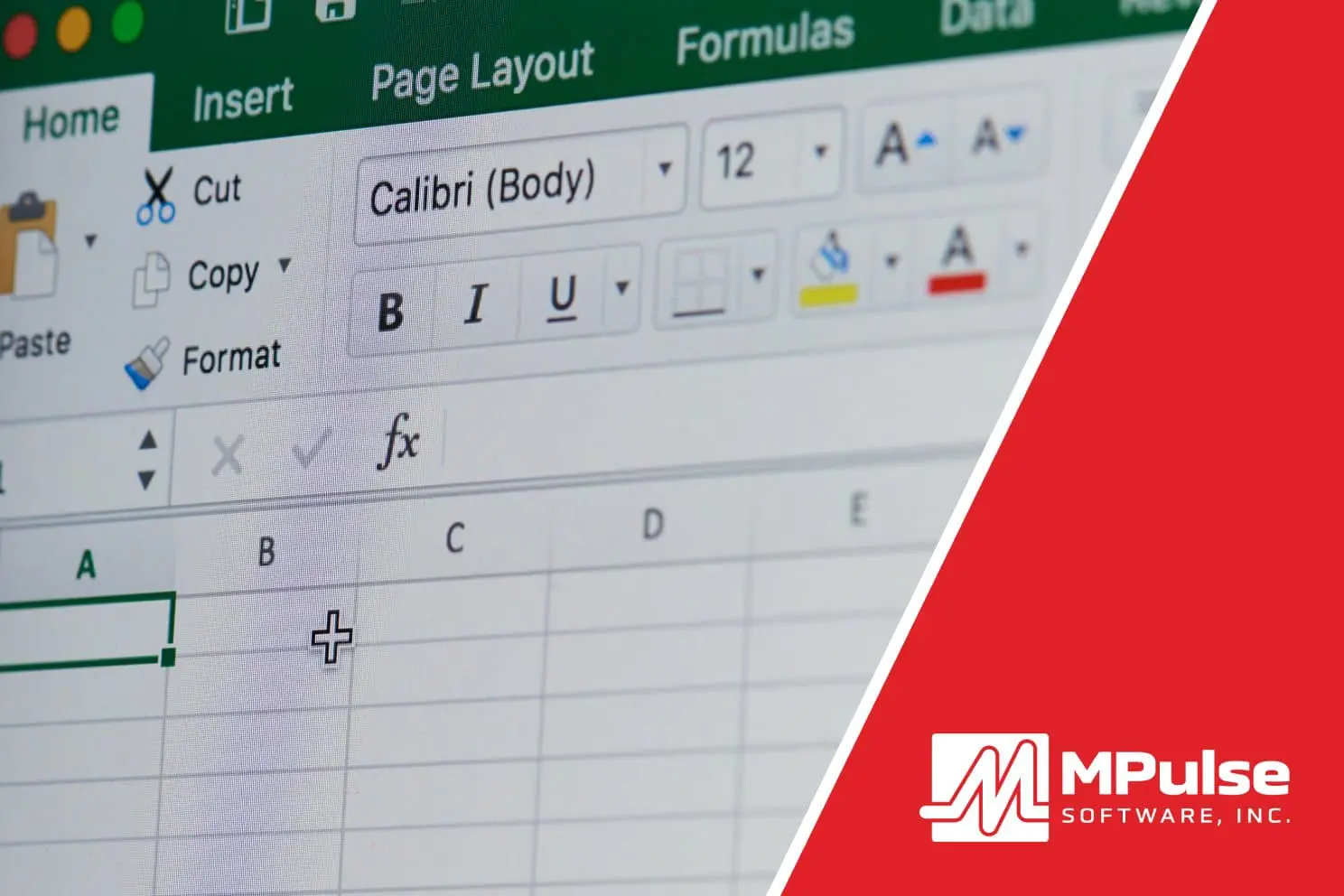Since its release in 1985, Microsoft Excel has become a standard tool of organizations in every industry.
Nearly everyone uses an Excel spreadsheet for something. From financial details to business analytics to project budgets, many companies store a great deal of data in Excel spreadsheets.
And that data often needs to be shared.
Table of Contents
Microsoft Excel Data Integration with MPulse
It’s highly likely that your maintenance team is already very familiar with Microsoft Excel. For instance, Excel spreadsheets are commonly used in the maintenance department for budgeting and financial tracking. Many teams also use it for maintenance scheduling—until their needs outstrip the limitations of Excel and they turn to CMMS software.
Luckily, you can integrate any data stored in Microsoft Excel with MPulse in just a few clicks. MPulse’s DataLink Integration Adapter feature makes it easy, enabling users to do things like…
- Import data to the CMMS software from files, databases, or other applications
- Export data from the CMMS software to other applications, files, or databases
- Schedule imports and exports based on times or file changesSave “mapping profiles” to your data sources and targets
Software integration enables you or your IT team to quickly and easily move data in and out, depending on your needs. MPulse DataLink Integration Adapter simplifies data sharing, making it easier to achieve.
Benefits of Integrating Microsoft Excel
Tight integration between CMMS software and your other business-critical applications like Microsoft Excel will do more than reduce hassle. You’ll also enjoy these benefits…
- Fewer errors due to manual data entry
- Reduced data input redundancy
- Faster response times to maintenance problems
- Near real-time monitoring of critical data
- The ability to grow with your company’s changing technologies
Above all, data sharing between MPulse CMMS and Microsoft Excel goes a long way in keeping your maintenance department running smoothly. That saves your team a lot of time, while reducing errors and making information available faster.
Note that data integration differs from one-time import/exports, which commonly occur during CMMS software implementation.
Have questions? We’re here to help. Contact us for more information about simple ways to connect Excel to an MPulse database.