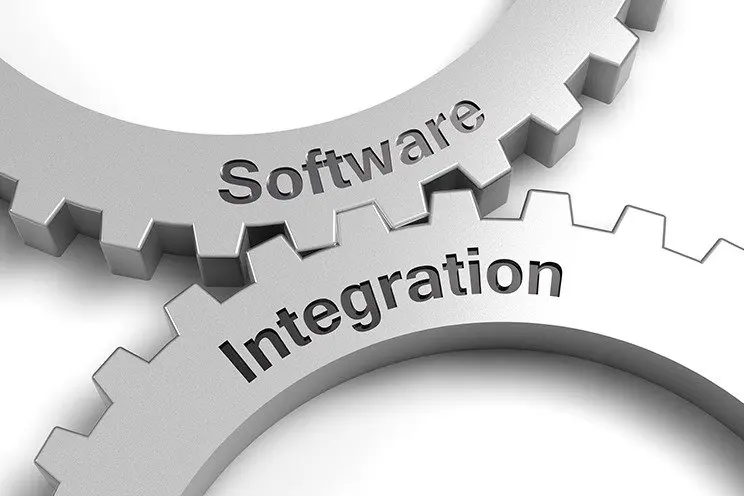As part of its continuous efforts to significantly reduce the complexity of efforts to share data between critical business systems, MPulse Software, Inc. is pleased to announce the completion of several customer projects integrating MPulse Maintenance Software with other leading software programs.
These recent projects used MPulse’s cutting-edge DataLink Integration Adapter to connect MPulse with a broad range of other applications, files, databases and systems, including
- Microsoft Dynamics Enterprise Resource Planning (ERP) software
- Infor M3 ERP software
- Oracle Peoplesoft Enterprise ERP software
- Explorer Eclipse Construction Software
- StarRez higher education housing software
- NexTraq vehicle and asset tracking software
- Zonar fleet management software
- Micrsosoft SQL Server
- Comma-separated value (CSV) files
- Text (TXT) files
- Microsoft Excel files (XLS and XLSX)
- Web Services XML files
- Numerous custom APIs, and
- Many more.
DataLink Integration Adapter is designed to meet virtually any data integration need, and it’s compatible with a wide array of file and data exchange formats. By using MPulse DataLink Integration Adapter, customers can quickly and easily move data into and out of MPulse using a familiar, intuitive interface.
According to MPulse president, Jason Johnson, “DataLink makes it possible for users with much less technical expertise to successfully synchronize external data with MPulse’s market-leading maintenance management software. You no longer need to spend the big bucks for systems integration consultants to get your systems talking to each other.”
DataLink Integration Adapter enables MPulse customers to…
- Import data to MPulse from files, databases, or other applications
- Export data from MPulse to other applications, files, or databases
- Schedule imports and exports based on time or file changes
- Save unlimited “mapping profiles” to your data sources and targets
For more information or a free CMMS software quote, contact MPulse at (800) 944-1796 (USA and Canada) or +1 (541) 302-6677 (outside of USA and Canada), or visit the MPulse website at www.mpulsesoftware.com.