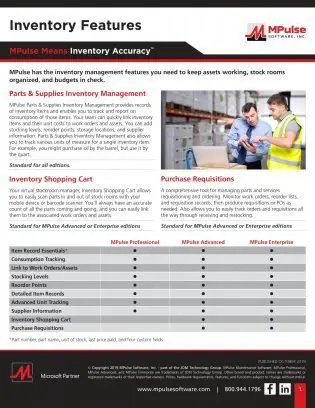MPulse has the inventory management features you need to keep assets working, stock rooms organized, and budgets in check.
Parts & Supplies Inventory Management
MPulse Parts & Supplies Inventory Management provides records of inventory items and enables you to track and report on consumption of those items. Your team can quickly link inventory items and their unit costs to work orders and assets. You can add stocking levels, reorder points, storage locations, and supplier information. Parts & Supplies Inventory Management also allows you to track various units of measure for a single inventory item. For example, you might purchase oil by the barrel, but use it by the quart.
Standard for all editions
Inventory Shopping Cart
Your virtual stockroom manager, Inventory Shopping Cart allows you to easily scan parts in and out of stock rooms with your mobile device or barcode scanner. You’ll always have an accurate count of all the parts coming and going, and you can easily link them to the associated work orders and assets.
Standard for MPulse Advanced or Enterprise editions
Purchase Requisitions
A comprehensive tool for managing parts and services requisitioning and ordering. Monitor work orders, reorder lists, and requisition records, then produce requisitions or POs as needed. Also allows you to easily track orders and requisitions all the way through receiving and restocking.
Standard for MPulse Advanced or Enterprise editions