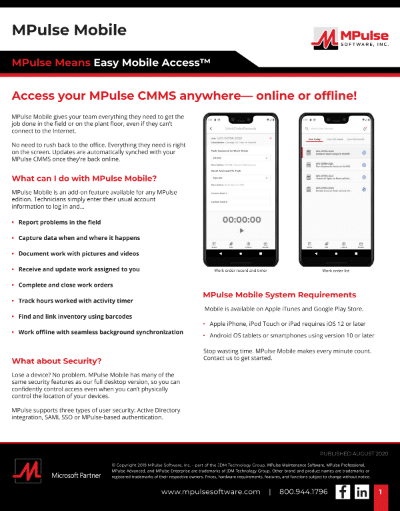MPulse Means Easy Mobile Access
Access your MPulse CMMS anywhere — online or offline!
MPulse Mobile gives your team everything they need to get the job done in the field or on the plant floor, even if they can’t connect to the Internet.
No need to rush back to the office. Everything they need is right on the screen. Updates are automatically synched with your MPulse CMMS once they’re back online.
What Can I Do with MPulse Mobile?
MPulse Mobile is an add-on feature available for any MPulse edition. Technicians simply enter their usual account information to log in and…
- Report problems in the field
- Capture data when and where it happens
- Document work with pictures and videos
- Receive and update work assigned to you
- Complete work orders with all required data
- Track hours worked with activity timer
- Find and link inventory using barcodes
- Work offline with seamless background synchronization
Security
Lose a device? No problem. MPulse Mobile has many of the same security features as our full desktop version, so you can confidently control access even when you can’t physically control the location of your devices.
MPulse supports three types of user security: Active Directory integration, SAML SSO or MPulse-based authentication.
MPulse Mobile System Requirements
MPulse Mobile is available on Apple App Store and Google Play Store.
- Apple iPhone, iPod Touch or iPad requires iOS 12 or later
- Android OS tablets or smartphones using version 10 or later
Stop wasting time. MPulse Mobile makes every minute count. Contact us to get started.