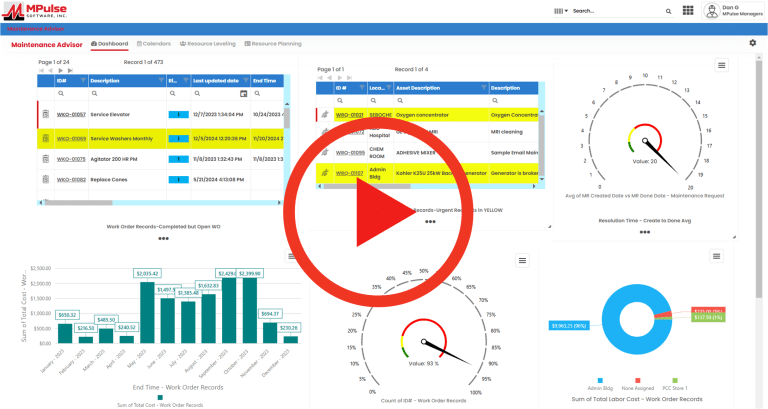Home > Work Order Software
MPulse CMMS
Work Order Software
MPulse CMMS keeps your maintenance team on top of high-priority tasks while making sure other work doesn’t slip through the cracks. Streamline maintenance, reduce costs, and stay in compliance with MPulse Work Order Software.

MPulse CMMS enables maintenance managers and technicians to create, update, and manage service requests. By implementing a work order system, you can improve communication and collaboration while helping to plan and schedule resources.

What Is Work Order Software?
Also called computerized maintenance management system (CMMS), work order systems help you get the highest-priority work done while making sure lower-priority work doesn’t slip through the cracks.
It simplifies the maintenance process by enabling you to create, update, and report on maintenance data. As a result, this information improves response times and completion rates by improving access to historical data and other important details.
With MPulse Work Order Software, you can easily receive work orders from an unlimited number of requesters, enter requests manually, or automate tasks via your preventive maintenance program. Then, simply approve, assign, schedule, and manage maintenance requests for your staff members or vendors. MPulse Work Order Software streamlines these processes, ensuring your team is always organized and efficient.
Additionally, automated confirmations can be customized and sent to requesters, managers, and technicians. Reporting functions also help you keep a close eye on the key indicators you choose. These features make MPulse one of the most reliable work order systems for modern maintenance teams.
Boost Efficiency
MPulse CMMS automates manual processes, eliminates paperwork, and reduces administrative overhead. Focus on what matters most – keeping your operations running smoothly.
Improve Collaboration
Enable seamless communication and collaboration between your maintenance team members. Ensure everyone is on the same page and working towards common goals. Work order management software keeps those goals and communication running smoothly.
Enhance Accountability
MPulse CMMS provides tracking and progress monitoring, your team can gain transparency and improve accountability for timely and accurate execution of tasks.
Minimize Downtime
By efficiently managing work orders and ensuring the right personnel are assigned, MPulse CMMS can minimize equipment downtime and maximize productivity.
How Does Work Order Software Work?
Maintenance managers can use MPulse CMMS to…
- Assign work orders to maintenance technicians and send notifications
- View and complete work orders on mobile devices
- Automate and enforce PM Work Order Completions
- Streamline Data capture
- Track and analyze labor, parts, and other costs
- Customize automated emails and communication
- Receive failure data analytics and build preventive programs
- Improve scheduling for technicians or vendors
Most importantly, by using MPulse Work Order Software, maintenance teams can streamline their workflow process in a single application.
Best of all, you don’t have to do it alone. MPulse can help. Contact us for more information.
Who uses MPulse Work Order Software?
Since 1995, MPulse has served more than 3,000 customers, helping them keep facilities operating at peak efficiency and manufacturing assets working at maximum productivity. Our powerful work order management systems are trusted by organizations across virtually every industry imaginable.
MPulse is designed to grow with any size business, from small organizations with one or two maintenance technicians to global enterprises with locations around the world. Our flexible work order system ensures scalability and adaptability for all types of operations. Check out how MPulse helped St. Mary’s County Public Schools.
MPulse provides work order management software to a long list of household names like Verizon, Rolex, General Dynamics, Fender Guitars, Toyota, and Siemens. Our customers are located across all 50 U.S. states and in 22 additional countries around the world.
MPulse Means Happy Customers

“The features and price made MPulse the right choice and the service has been excellent.”
John Smith
Maintenance Supervisor, Penn State University

“You can tailor the program to fit the needs of your particular facility. The performance of the software is overall very good.”
Maintenance Manager
Reed College

“I started using MPulse in March of 2006 using v6. The upgrade to v7 has been a smooth and easy transition offering more of the features that are needed by my sites.”
Facilities Manager
IKEA US West Inc.

“It certainly has simplified keeping track of what we do and how we do it.”
Director of Engineering
Real Estate Services, Northwell Health

“MPulse has been with us every step of the way as our business expanded. Consistently outstanding service.”
Facilities Coordinator
Distribution Center, Chicos FAS, Inc.

“When you use pencil and paper, it takes hours. It takes a lot of time to get a result, where it only takes minutes in software like MPulse.”
Executive Administrative Assistant
St. George Steel
Frequently Asked Questions About MPulse's Work Order Software
What is work order software?
Work order software is a digital tool that helps maintenance teams create, assign, track, and complete service requests. It improves efficiency by organizing tasks, automating workflows, and ensuring important work does not fall through the cracks.
In the maintenance field, barcode data can be almost anything: stock management, inventory and parts, assets, time calculations, and much more. This data is then retrieved via a computer database, like CMMS software.
Information is one of your most important assets, and reliable data is the backbone of your operations. It helps you see your maintenance operations in a new light. You’ll also understand what’s working, and what needs more attention.
How does MPulse Work Order Software help reduce downtime?
MPulse streamlines maintenance task management by providing real-time visibility into open work orders, technician availability, and asset history. This allows faster response times, fewer delays, and quicker resolution of issues.
Barcode scanning software should be able to work with almost any type of data in the maintenance field, including stock management, inventory and parts, assets, time calculations, and much more. It should also streamline the purchasing and receiving process.
Can I track recurring maintenance tasks with MPulse?
Yes. MPulse supports scheduled and preventive maintenance features that help you automate recurring tasks. This ensures your assets stay in top condition without manual intervention.
Many companies use data integration features to…
Import data to the software from files, databases, or other applications
Export data from the software to other applications, files, or databases
Schedule imports and exports based on times or file changes
Save “mapping profiles” to your data sources and targets
Make sure you know which applications need which type of file formats. Common ones include
Microsoft SQL Server, Oracle, Microsoft Excel, Text files, CSV files, and XML web services.
Is MPulse Work Order Software mobile-friendly?
Absolutely. MPulse offers mobile capabilities that allow technicians to access and update work orders in the field. This keeps teams connected and improves accuracy, no matter where they are working.
Software maintenance support varies by vendor, so ask questions during your initial research. Not all software support is equal.
While we can’t claim to know how other vendors’ support programs work, our MPulse Maintenance and Support Program (MSP) partners you with our professional support team. Plus, it gives you the latest tools, free training, and software updates to keep your software optimized, and your organization on track to reach its goals.
Does MPulse integrate with other business systems?
Yes. MPulse can integrate with ERP, accounting, and inventory systems to create a seamless maintenance management ecosystem. This improves data flow and operational visibility across your organization.
Who uses MPulse Work Order Software?
MPulse is trusted by maintenance managers, technicians, and operations teams across industries such as manufacturing, healthcare, education, and facilities management. It is designed for organizations of all sizes.
What makes MPulse different from other work order tools?
MPulse combines a user-friendly interface with powerful features like asset tracking, automated scheduling, custom reporting, and mobile access. It is backed by expert support and tailored implementation to help you succeed quickly.
Can MPulse help with compliance and audits?
Yes. MPulse keeps detailed records of all work orders, technician activity, and asset maintenance history. This makes it easier to meet regulatory requirements and prepare for audits with confidence.
How do I get started with MPulse Work Order Software?
You can request a free trial or schedule a demo directly from the website. Our team will guide you through setup and answer any questions you may have.