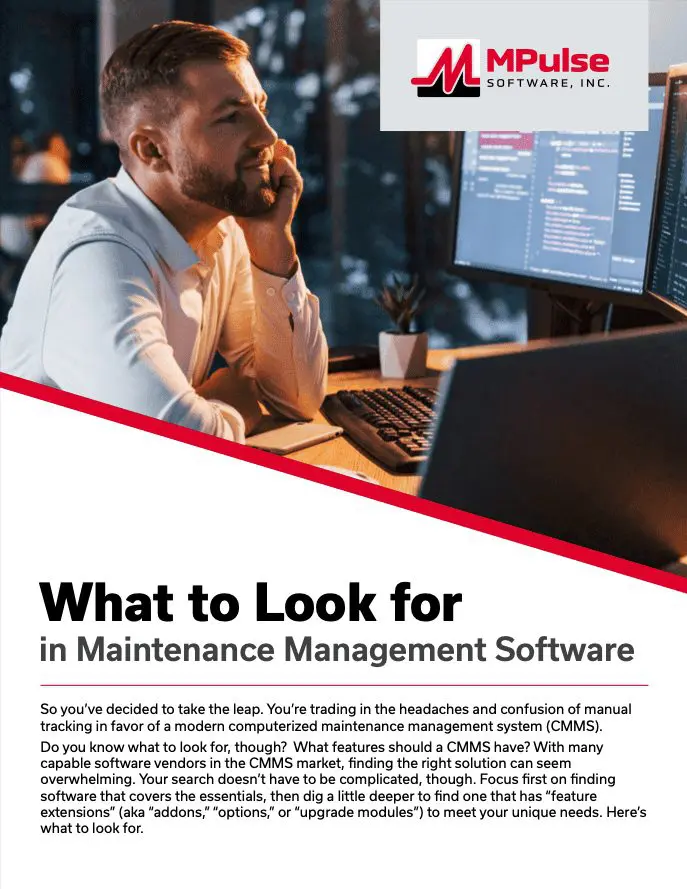So, you’ve decided to take the leap with maintenance management software. You’re trading in the headaches and confusion of manual tracking in favor of a modern computerized maintenance management system (CMMS).
Do you know what to look for, though? What features should a CMMS have? With many capable software vendors in the CMMS market, finding the right solution can seem overwhelming. Your search doesn’t have to be complicated, though. Focus first on finding software that covers the essentials, then dig a little deeper to find one that has “feature extensions” (aka “addons,” “options,” or “upgrade modules”) to meet your unique needs. Here’s what to look for.
Start with the Basics: These Features are “Must-Haves” in Maintenance Management Software
There’s a short list of features no CMMS should be without. It’s likely any competitive solution you’re considering will have these features. It’s not uncommon, though, to find non-CMMS vendors trying to compete in the space. They don’t always have all the features you’ll need for successful maintenance management, so be sure the solution you’re considering has these basics:
- Asset Records are the heart of any maintenance or asset management solution. This is where you’ll store the details about the equipment, buildings, vehicles, or other assets you’ll be maintaining. Typically, these include asset name, purchase date, purchase price, serial number, location, and other important descriptive details.
- Employee Records store information about your employees who will do the work: names, contact information, certifications, and anything else you want to track about your organization’s people.
- Inventory Records hold the details about spare parts and consumables you have on hand: type, model, serial number, manufacturer, supplier name, location name, item number, item state, unit of measure, and other critical information your department needs to have about its parts and consumables.
- Work Orders are the “digital documents” that track management of repairs and PMs. They are the forms inside the software that link all the elements of repair and maintenance work in one place. They answer these questions:
- What was repaired?
- Who did the work?
- What parts were used?
- When was the work assigned, initiated, and completed?
- What was the outcome?
- Where was the work done?
- What was the problem or preventive activity?
- Inventory Management helps you keep up with spares and consumables you have on hand. It provides you immediate visibility into item quantities to help you prevent outages of critical parts and materials.
- Reporting tools help you create meaningful information from the data recorded for assets, employees, inventory, schedules, and work orders. Most vendors’ basic editions provide list-view reports, but not all basic packages include charts or graphical reporting. Be sure to ask.
- Preventive Maintenance Scheduling enables you to establish, monitor, and execute preventive maintenance schedules. Be sure to ask vendors if they include both time- and meter-based scheduling.
Next Level Up: Service Requests
If you have “customers” that submit repair requests, make sure the CMMS product you’re evaluating supports service requests. This feature allows users to enter and initiate service requests, and also lets them monitor the progress of the requests as your team completes repairs.
Service requesting is often the first function beyond the basics that maintenance organizations need. This is especially true for maintenance teams who have internal “customers.” Many times, teams in factory settings can get by without service requesting. Facility managers almost never can, however.
What Else Do You Need? Advanced Features for Maintenance Management Software
Software that only provides the basics won’t be enough for many maintenance organizations. A comprehensive CMMS solution will offer advanced features to meet your organization’s unique requirements. From a budgeting perspective, it’s a good idea to prioritize what advanced features you need. Cover your “essentials” first, and if you’ve got budget left over, you can consider some of the “nice-to-haves.”
Many vendors offer “editions” or bundles that include advanced features. You’ll often save money by purchasing a premium edition that includes many advanced features instead of adding them to your software one at a time.
- Advanced Reporting supports customizable list view and graphical reporting. Many basic CMMS packages only offer “canned” reports in tabular format. If you need to customize your reports or prefer graphical views, be sure the solutions you’re considering offer them.
- Cost Center Tracking allows you to group assets and their associated maintenance costs into the cost center groupings you define. You can then create budgets for those cost centers to know how you’re performing against them for specific business or operational units.
- Lifecycle Cost Tracking captures acquisition costs, as well as maintenance and repair costs over the life of an asset. Over time, this reflects the true cost of owning and operating an asset.
- Application Interface Customization allows you to tailor the navigation or layout of the software to meet your special needs. One of the most effective means of implementing this is through the ability to add custom tabs and fields to capture data that’s unique to your operation.
- Data Integration Tools make it possible for a CMMS to share and receive data with other applications. Leading software vendors will offer a data integration toolkit that allows you to map and schedule data transfers and from numerous data sources outside the application. Typically, these include spreadsheets, other databases, ERP systems, accounting systems, PLCs, electronic meters, and more.
- Purchasing monitors work orders, reorder lists, and requisition records to automatically create new requisitions as needed. It also allows you to easily track orders and requisitions all the way through receiving and restocking.
- Key and Lock Management tracks when someone has accessed an asset or location. Use it to manage who is in possession of keys, smartcards, and electronic access badges.
- Mobile Applications use wireless technology, smartphones, tablets, and/or laptops to help you and your technicians manage, initiate, and complete work orders while you’re away from your desks or in the field.
- Labor Resource Management can track all facets of your employee records: status, skill level, billing rate, contact information, and more. You can easily match employees or vendors to the assets they maintain, and assign tasks accordingly. In addition to basic information, you can track employee attendance, illness records, work productivity, and overtime hours.
- Vendor Management provides one place to manage all your vendors and track their important information. It should provide a direct link between vendors and work orders.
- Advanced Inventory provides inventory management features beyond just tracking stocking levels. Typical features include min/max monitoring, reorder points, and advanced inventory reporting.
- Condition-Based Maintenance (CBM) keeps tabs on the actual state of your critical assets by recording the output of any meters and gauges on that asset. When an asset’s condition changes outside of specified ranges, your software lets you know immediately, so you can react to prevent breakdowns before they happen.
- Media Integration allows you to link from your CMMS to documents, videos, photos, supplier websites, intranets, and more. In many advanced applications, media integration can work with a dashboard to provide rich media as part of each user’s main “console.”
- Sophisticated Dashboards are “command center consoles.” They provide a view that you configure to put your most important CMMS data front and center, where you don’t have to dig for it. Often this includes key reports and metrics.
Adding Users and Features Will Impact Price
CMMS vendors commonly package their software into “tiers” or “editions” to fit different needs and budgets. The price for each edition includes a select combination of features and a set number of user licenses. However, adding additional users, locations, or features will impact the price you pay for your CMMS software.
Focus on What’s Right for You
Most competitive CMMS solutions offer most of the features needed for basic maintenance management. Begin your search by looking for the essentials. Make sure any software you consider provides these “must-have” features.
Be sure you understand your key requirements, and then cover those first when evaluating features. Secondly, if you need service requesting or more advanced features, prioritize these and align them with your pocketbook. Lastly, always keep in mind that the number of features, locations, and user licenses you need will impact what you pay.
Now you’re ready to make the leap to CMMS. Know what to look for, and then you will land on the product that’s right for you.