Inventory Features Datasheet
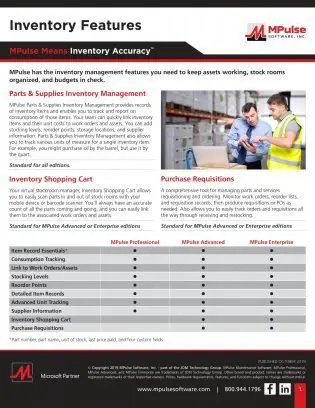
MPulse has the inventory management features you need to keep assets working, stock rooms organized, and budgets in check.
Features include…
- Item record essentials (part number, part name, unit of stock, last price paid, and four custom fields)
- Consumption tracking
- PartLink
- Stocking levels
- Reorder points
- Detailed item records
- Advanced unit tracking
Whether you need simple tracking of spare parts consumption or advanced inventory features, MPulse has the solution for you.
Dedicated Account Manager

Your MPulse Dedicated Account Manager is your personal MPulse consultant.
Our goal is to ensure your long-term needs continue to be met.
The combination of your Dedicated Account Manager’s detailed knowledge about your organization and MPulse expertise ensures the ongoing success of your MPulse Maintenance Software implementation.
With your MPulse Dedicated Account Manager, you have a single point of contact for anything MPulse related.
That means you are always working with someone who understands your organization and has the knowledge to implement our software to meet your needs.
MPulse System Requirements Datasheet
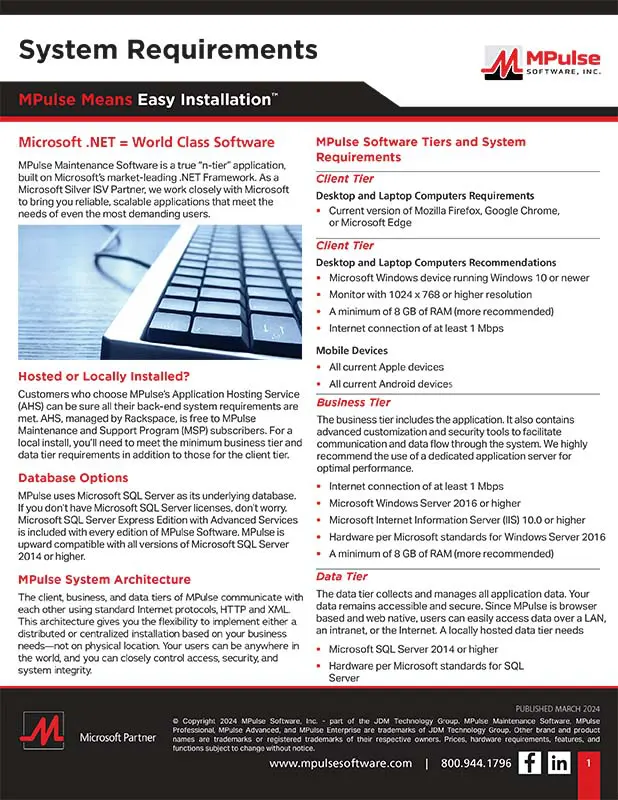
MPulse Maintenance Software is a true “n-tier” application, built on Microsoft’s market-leading .NET Framework.
As a Microsoft Silver ISV Partner, we work closely with Microsoft to bring you reliable, scalable applications that meet the needs of even the most demanding users.
The client, business, and data tiers of MPulse communicate with each other using standard Internet protocols, HTTP and XML.
This architecture gives you the flexibility to implement either a distributed or centralized installation based on your business needs—not on physical location.
Your users can be anywhere in the world, and you can closely control access, security, and system integrity.
MPulse Reset Program Datasheet

Sometimes maintenance management feels like a moving target. It’s easy to get redirected away from the CMMS implementation that was once your priority.
You had big plans for using MPulse CMMS software to improve efficiencies, reduce costs, and get better visibility of maintenance histories. But your day-to-day responsibilities can distract you from realizing your vision.
It’s time to push the Reset button on your MPulse implementation.
The MPulse Reset Program covers all the phases of a successful process review. It will help you adapt, re-focus, and reconfigure your workflows and benchmarks, and then determine where adjustments can be made.
Multi-site Implementation Program Datasheet

Putting a CMMS/EAM solution in place across multiple locations can seem daunting.
MPulse Multi-site Implementation Program (MSIP) gets you through planning, data migration, training, and “go-live” day on each site so your processes, reporting needs, data types, and data imports are the same at each location.
Then we provide tailored recommendations and follow-up so you can measure your progress against goals.
MSIP is designed to accelerate your software implementation and reduce your ramp-up time,
Discover how MPulse can help you minimize disruptions and achieve a faster return on your CMMS investment.
MPulse Fundamentals

MPulse Fundamentals training course provides live, interactive online sessions designed to help users get quickly up to speed. This one-day course with optional workshop provides basic instruction on skills necessary to successfully navigate, configure, and use your MPulse software. Key Benefits Live virtual classroom environment Focused instruction away from day-to-day operational demands Highly interactive Real-world scenario discussions Small class size No travel costs Great value Classes cover all MPulse editions, and multiple seats can be purchased to ensure all necessary personal can attend. Target Audience Maintenance staff responsible for configuring and managing CMMS and/or daily work order administration. Description MPulse Fundamentals focuses on the core functionality of MPulse, its application to data, and maintenance management concepts. This one-day course includes six, one-hour sessions, plus attendees can ask direct questions at the end of the day. Every session is followed by a 5-10 minute break, and includes a one-hour lunch break. Attendees will receive a compilation of the content relevant to each session and a recording. Limited to one person per seat, with additional seats available for purchase. Cancellation and Rescheduling Policies See our Services Policies at https://mpulsesoftware.com/mpulse-service-policies.
Assess, Adjust, and Implement (AAI) Datasheet
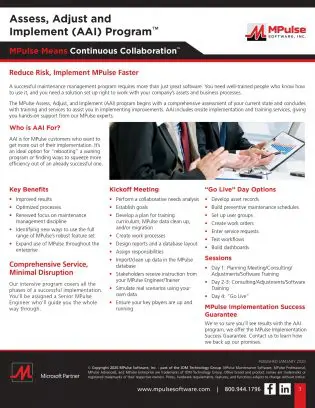
A successful maintenance management program requires more than just great software.
You need well-trained people who know how to use it, and you need a solution set up right to work with your company’s assets and business processes.
The MPulse Assess, Adjust, and Implement (AAI) program begins with a comprehensive assessment of your current state and concludes with training and services to assist you in implementing improvements.
AAI is for MPulse customers who want to get more out of their implementation. It’s an ideal option for “rebooting” a waning program or finding ways to squeeze more efficiency out of an already successful one.
MPulse Mobile
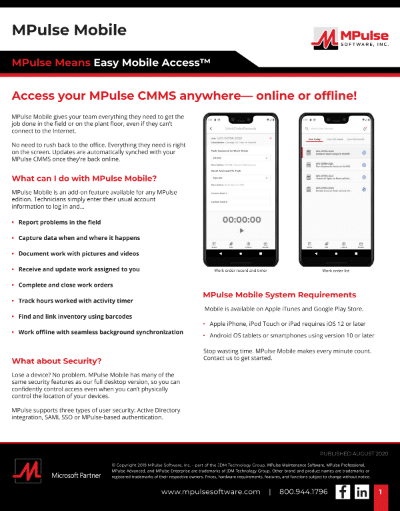
MPulse Means Easy Mobile Access Access your MPulse CMMS anywhere — online or offline! MPulse Mobile gives your team everything they need to get the job done in the field or on the plant floor, even if they can’t connect to the Internet. No need to rush back to the office. Everything they need is right on the screen. Updates are automatically synched with your MPulse CMMS once they’re back online. What Can I Do with MPulse Mobile? MPulse Mobile is an add-on feature available for any MPulse edition. Technicians simply enter their usual account information to log in and… Report problems in the field Capture data when and where it happens Document work with pictures and videos Receive and update work assigned to you Complete work orders with all required data Track hours worked with activity timer Find and link inventory using barcodes Work offline with seamless background synchronization Security Lose a device? No problem. MPulse Mobile has many of the same security features as our full desktop version, so you can confidently control access even when you can’t physically control the location of your devices. MPulse supports three types of user security: Active Directory integration, SAML SSO or MPulse-based authentication. MPulse Mobile System Requirements MPulse Mobile is available on Apple App Store and Google Play Store. Apple iPhone, iPod Touch or iPad requires iOS 12 or later Android OS tablets or smartphones using version 10 or later Stop wasting time. MPulse Mobile makes every minute count. Contact us to get started.
Assured Implementation Program (AIP) Datasheet
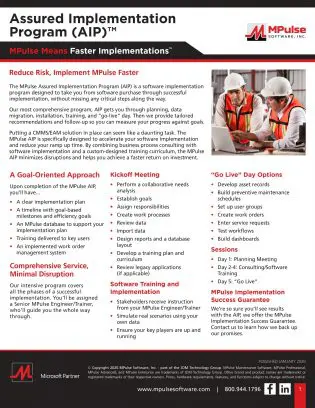
Putting a CMMS/EAM solution in place can seem like a daunting task.
The MPulse AIP is specifically designed to accelerate your software implementation and reduce your rampup time.
By combining business process consulting with software implementation and a custom-designed training curriculum, the MPulse AIP minimizes disruptions and helps you achieve a faster return on investment.
This comprehensive initial training program provides pre-training data import and configuration consulting as well as customized on-site training.
Discover how AIP gets you through planning, data migration, installation, training, and “go-live” day.
MPulse Maintenance & Support Program Datasheet

How will outdated software affect your organization?
What if there’s a glitch and you don’t have access to technical and usability support?
You’ll end up paying for updates and services as you go. It’s inefficient—and expensive.
There’s a better way.
A subscription to the MPulse Maintenance and Support Program (MSP) partners you with a professional support team. Plus, it gives you the latest tools, free training, and software updates to keep your MPulse Software optimized, and your organization on track to reach its CMMS goals.
