Manufacturing: Siemens Building Technologies Bolsters Plant Communications

Find out how this $100-billion per year, 362,000-employee global behemoth uses MPulse to monitor its manufacturing assets in real time using MPulse Asset Status Board.
In the three years since the company implemented MPulse CMMS software, the Siemens Building Technologies Group has acheived:
- Work Order Completion Rate of 85-90% per month
- Preventative Maintenance Completion Rate of 100% per month
Siemens attributes much of the success to the strong relationship between the companies, which is built on collaboration.
Software as a Service (SaaS): Always The Best Way to Buy?

Is it always a good idea to rent software (also known as SaaS), or are there benefits to purchasing it outright? Learn the pros and cons.
There are so many choices when you’re shopping for maintenance software.
Among them is whether to choose to buy via licensed purchase or through a Software as a Service (SaaS) subscription.
Before you decide, though, be sure you understand the pros and cons of each—and how purchase options differ from deployment options.
Here’s a few pertinent questions and some guidelines to help you keep it all straight.
Inventory Features Datasheet
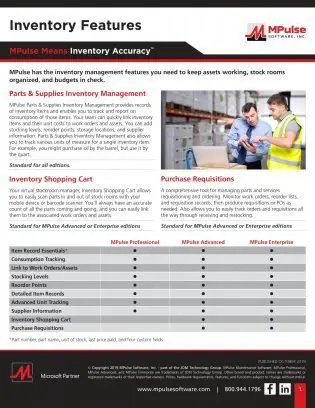
MPulse has the inventory management features you need to keep assets working, stock rooms organized, and budgets in check.
Features include…
- Item record essentials (part number, part name, unit of stock, last price paid, and four custom fields)
- Consumption tracking
- PartLink
- Stocking levels
- Reorder points
- Detailed item records
- Advanced unit tracking
Whether you need simple tracking of spare parts consumption or advanced inventory features, MPulse has the solution for you.
Using Cost Center Budgeting to Save Maintenance Dollars

Ever wondered how the equipment your team maintains contributes to the total cost of maintenance for your organization? Sometimes it’s really hard to tell.
If your “real world” organization doesn’t align exactly with your bean counters’ accounting reports, it can be hard to see where your maintenance dollars are going.
Often, accounting reports broken down by geographic location or by division are too broad to give you relevant information—especially when you want to know the cost of maintaining a specific work cell on the plant floor, or a building on a campus.
So how do you get the answers you need? Find out how to get better visibility with cost centers.
MPulse Mobile
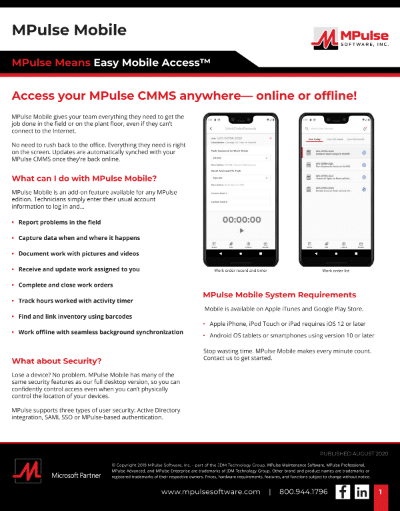
MPulse Means Easy Mobile Access Access your MPulse CMMS anywhere — online or offline! MPulse Mobile gives your team everything they need to get the job done in the field or on the plant floor, even if they can’t connect to the Internet. No need to rush back to the office. Everything they need is […]
Multisite Connector Datasheet
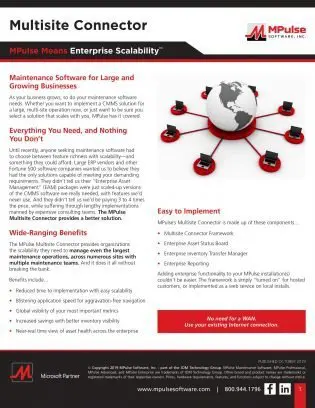
Until recently, anyone seeking maintenance software had to choose between feature richness with scalability—and something they could afford.
Large ERP vendors and other Fortune 500 software companies wanted us to believe they had the only solutions capable of meeting your demanding requirements.
They didn’t tell us their “Enterprise Asset Management” (EAM) packages were just scaled-up versions of the CMMS software we really needed, with features we’d never use.
And they didn’t tell us we’d be paying 3 to 4 times the price, while suffering through lengthy implementations manned by expensive consulting teams.
The MPulse Enterprise Management Suite provides a better solution. Get the details on this framework that enables large organizations to scale MPulse across numerous, geographically dispersed locations, while maintaining control and visibility enterprise-wide.
Condition-Based Maintenance (CBM) Datasheet
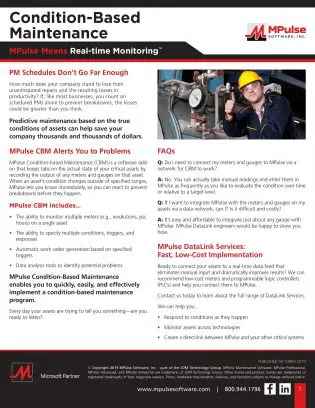
How much does your company stand to lose from unanticipated repairs and the resulting losses in productivity?
If, like most businesses, you count on scheduled PMs alone to prevent breakdowns, the losses could be greater than you think.
Predictive maintenance based on the true conditions of assets can help save your company thousands and thousands of dollars.
MPulse Condition-Based Maintenance (CBM) is a software addon that keeps tabs on the actual state of your critical assets by recording the output of any meters and gauges on that asset.
When an asset’s condition changes outside of specified ranges, MPulse lets you know immediately, so you can react to prevent breakdowns before they happen.
Every day your assets are trying to tell you something—are you ready to listen?
Inventory Shopping Cart Datasheet
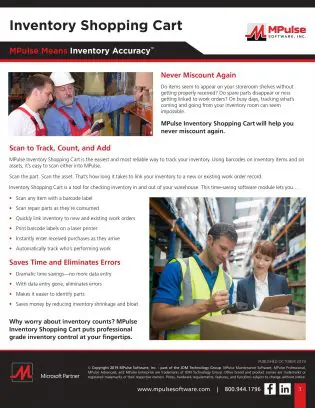
Do items seem to appear on your storeroom shelves without getting properly received?
Do spare parts disappear or miss getting linked to work orders?
On busy days, tracking what’s coming and going from your inventory room can seem impossible.
MPulse Inventory Clerk will help you never miscount again.
Discover why MPulse Inventory Clerk is the easiest and most reliable way to track your inventory.
Asset Status Board Datasheet
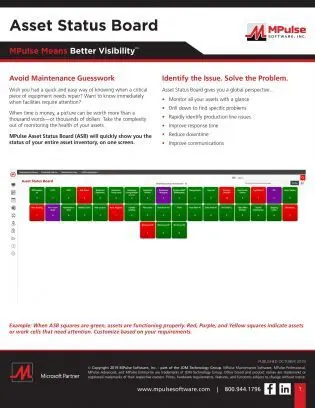
Wish you had a quick and easy way of knowing when a critical piece of equipment needs repair?
Want to know immediately when facilities require attention?
When time is money, a picture can be worth more than a thousand words—or thousands of dollars.
Take the complexity out of monitoring the health of your assets.
MPulse Asset Status Board (ASB) will quickly show you the status of your entire asset inventory, on one screen.
Find out how you can use it to track the health of all your assets on a single screen.
DataLink Integration Tools Datasheet

Need to share maintenance expense data with your accounting software?
Want to send readings from meters, gauges, and PLCs to your CMMS?
Wish you could share ERP data with your maintenance software?
Now you can do all of this and more quickly, easily, and affordably with MPulse DataLink Integration Adapter.
And with DataLink connecting your CMMS to the rest of your world, you’re ready for the Internet of Things (IoT).
Discover how DataLink lets your systems work together.

